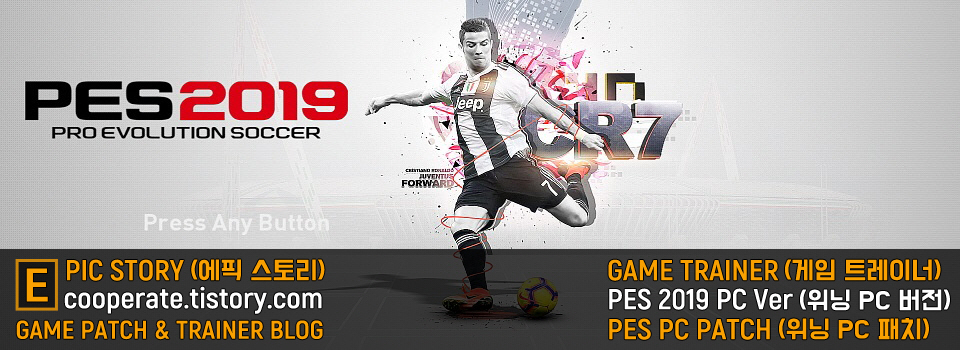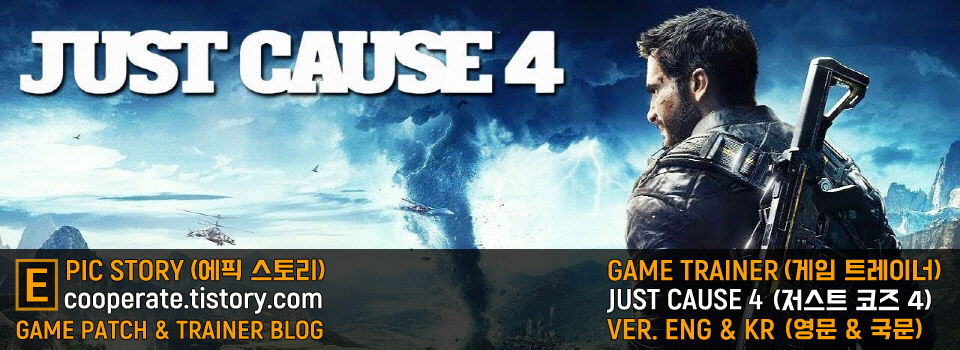티스토리 뷰
[PES 2019 / Boot Pack] New 33 Boot Pack PES19 Demo by LPE 09 (위닝 2019 부츠 팩) - 18.08.16 / 위닝 2019 다운
Boot Pack for PES 2019 Demo | PES 2019 Patch PC
(위닝 2019 데모용 부츠팩 | 위닝 2019 패치 PC)
1. Features (특징)
1) Nike Rised on Concrete Pack
2) Adidas Team Mode Pack
3) Adidas 11 Pro (Tony Kroos)
4) Puma Pack
5) Tekela Boot added
6) More added boots (replace konami boots)
2. Installation (설치법)
1) Copy DEMO19 BY LPE09.cpk to Download folder
(DEMO19 BY LPE09.cpk 파일을 다운로드 폴더로 복사)
2) Run DpFileList Generator.exe
(DpFileList Generator.exe 실행)
3) Select cpk file which should be in the DpFileList.bin
(DpFileList.bin에 포함할 cpk file 선택)
4) Generat DpFileList.bin using DpFileList Generator Tool
(DpFileList Generator Tool 을 사용하여 DpFileList.bin 생성)
3. Sorting by cpk file (cpk 정렬)
4. Cridit (제작자)
LPE09
5. Download (다운로드)
1) New 33 Boot Pack (새로운 33가지 부츠 팩 | 위닝 2019 패치)
2) PES 2019 Demo (위닝 2019 데모 다운)
3) DpFileList Genelator for PES 2019 Demo
4) A PURO PES Patch for PES 2019 Demo Full Patch (위닝 2019 통합 패치)
5) Hell Patch for PES 2019 Demo Full Patch (위닝 2019 PC 패치)
6. Download Instuction (다운로드 안내)